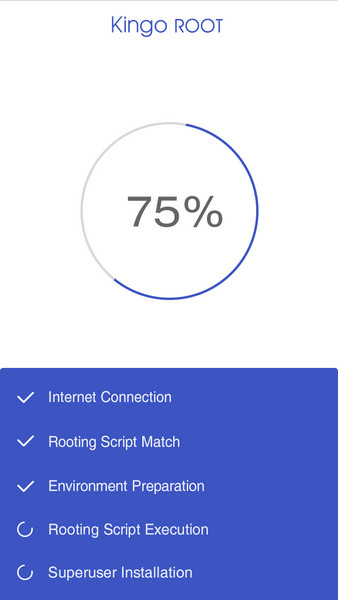How to ROOT phone?
Release time:2019-10-24 11:02:33
Step 1: Install Kingo Root.apk on your device.
If you didn't check "Unknown Sources" in Settings > Security, then during installation, you will get a prompt "Install blocked", stating that "For security, your phone is set to block installation of apps obtained from unknown sources".
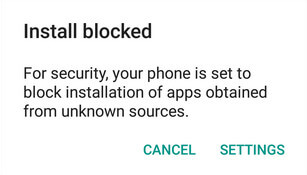
Just follow phone instructions and install Kingo Root on your device and allow installs from "Unknown Sources".
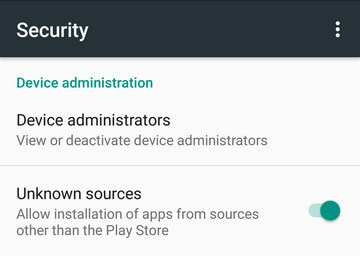
Step 2: Launch "Kingo ROOT" app and start rooting.
Kingo Root is very user-friendly and easy to use. Click "One Click Root" to start the rooting process.
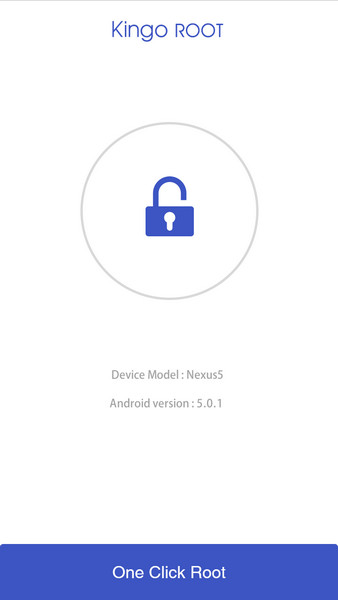
Step 3: Waiting for a few seconds till the result screen appear.